- Home
- Financial Resources
- Financial Articles
- How to Make the Most of MyAccount
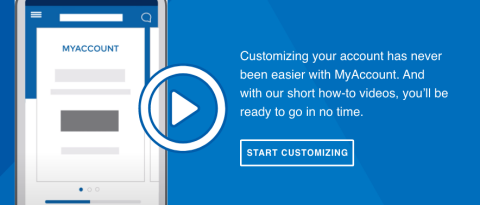
Building Your Ideal MyAccount
By Alexis Sheprak / 07/07/2022 / Your Account
As a GM Financial customer, you have access to an informative tool called MyAccount that allows you to manage your account anytime, anywhere. You can take advantage of all the benefits MyAccount offers, such as:
- All the payment options
Making a payment has never been easier. With MyAccount, you can pay your bill using an assortment of payment options — some free, some with fees — and use the method that suits you. Want to pay with a debit card or set up payments from your bank account? Not a problem. You can even view your statement
online when you sign up for paperless billing.
- Auto Pay is the way
Speaking of payments, have you ever remembered that a bill is due when you’re driving home from work? Well, that moment of panic and worry can be long
gone when you enroll in Auto Pay. Simply log in to MyAccount, select “Set Up Auto Pay,” and follow the instructions. Your payment will then be automatically
deducted from your bank account, and your life will go from stress to less.
- Notifications and alerts, please
Not ready to give up control of making each payment as it comes due? That works, too! MyAccount offers numerous notifications and alerts to help you stay on
track of your account, like payment reminders, late payment alerts, and offers and tips. Select whether you want to receive them by email or text* (or both!), and
you’re well on your way to staying on top of things.
- Linking up
Leasing or buying a new car is an occasion worth celebrating. MyAccount helps keep it that way by making it easy to add another vehicle to your account. All you
have to do is visit your profile either online or in the app, click “Add a New Vehicle,” and enter your account number. Now you can spend your time enjoying your
sweet new ride.
- Message us
Still have a question not answered on our FAQ page? You can send a message in MyAccount, and we’ll connect you with our virtual assistant, Nanci. If you’re
logged in online, click the message bubble in the right-hand corner of your screen. In the app, tap “Support” on the bottom navigation bar. Available 24/7, messaging Nanci in MyAccount lets you get back to your day and back on the road.
Managing your account has never been easier. And now there's a toolbox of videos showing you how to make payments, go paperless and more. Watch here to sharpen your skills.
*There is no charge from GM Financial, but message and data rates may apply.
By Alexis Sheprak
Alexis Sheprak uses the Force when it comes to lifting heavy weights, making her a Jedi in the gym and as a writer and content creator. While navigating her own financial journey, she’ll bring the donuts and promises not to glaze over any budgeting tips or insights.

More Than Auto Financing
See how GM Financial secures exclusive discounts for customers.
FIND OUT MORE
Accessing MyAccount: A Rewarding Experience
Four ways GM Financial makes customer interaction easier.
TAKE ADVANTAGE